Just for fun I decided to start running the latest Firefox 2.0 RC1 release. This is close to what Firefox will be like when it’s released. I’ve got my impressions and some screenshots after the read more link….
First of all I have no problem recommending everyone go to the RC1 release now, I’ve ran it solidly for a couple of days now on three separate computers and under both Windows XP and Linux with no problems, crashes, high memory use (or at least, higher than expected) or anything overly untoward. The file is under 6mb about 3 mb less than the current 1.5.x version of Firefox (for windows anyway), which is nice. The first thing you’ll notice is the new theme.
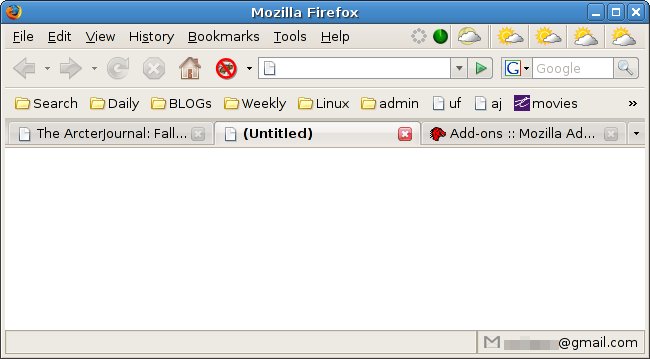
No huge changes, just a bit more polish and slickness. Note that the weather icons on the top and the gmail manager along the bottom are plugins I use, not part of the default browser. If you don’t like the new theme though I’m sure you’ll be able to find the “classic” theme over at the themes site soon enough.
The biggest change is probably to the tab handling. You now have close buttons on each tab (good) and a small dropdown at the far right of the tab-bar where the close button used to be. This button gives you access to all the tabs you have open, because now instead of shrinking infinitely small if you have massive numbers of tabs open, the tabs now expand hidden over to the right, where the dropdown gives you access to hidden tabs. Personally I didn’t mind the old handling of the tabs and liked having a single, unmoving place to close them (a la Fitts law). Now if I have a lot of tabs open and I’m closing them one by one (say for example the web-comics I read in the morning) I have to move my mouse for each close as the target of the close button changes slightly each time a tab is closed due to the dynamic width of the title of the tab.
The Epiphany browser, a lightweight GNOME browser based on Mozilla, fixed this by having close buttons on the tabs and keeping them a constant width, allowing for an unchanging target of the close button… but I digress.
Oh, and you can also undo tab closing (yay!). This is hidden in the history menu under the deviously named “Recently closed tabs” option. Handy for those “oops” moments.
The other big new thing in the main interface is the google search box taps into the Google Suggest functionality and does auto-complete on search terms as you type. Very handy, though I thought it gave numbers of search results with the suggestions long ago. shrug.
The core of the browser hasn’t really changed, which is a good thing. We love Firefox and don’t need huge changes. Other tweaks are nice though. One you might like is that there is now spell-checking in all text fields now.
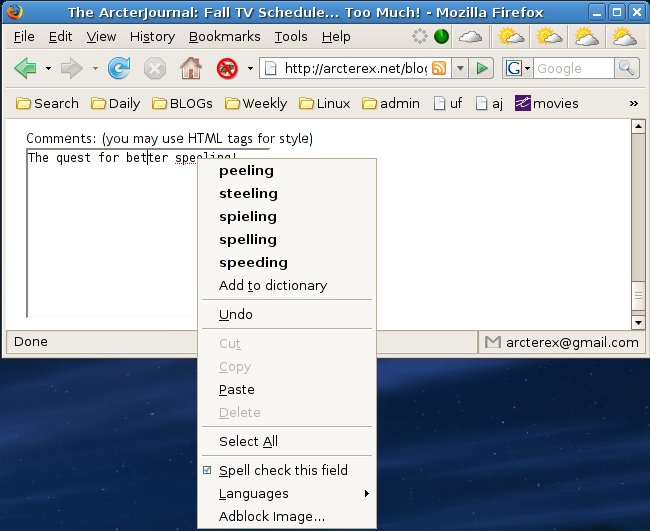
Standard stuff here, unknown words get a red squiggle, suggestions are given, as is the ‘add to dictionary’ option. It’s a simple addition that sneaks up on you for how useful it is. Blogging, commenting, writing messages on a messageboard or forum, it’s a quick way to catch spelling mistakes. Double thumbs up for this.
Another nifty tweak is the way that RSS is handled. Firefox would detect an RSS feed and put the little orange icon in the title bar, and when you click on it it would prompt you to create a live bookmark. All nice and good, but a bit of a pain in the ass if you have your own feed reader and want to subscribe in that. Now when you click the RSS icon you get the following screen:
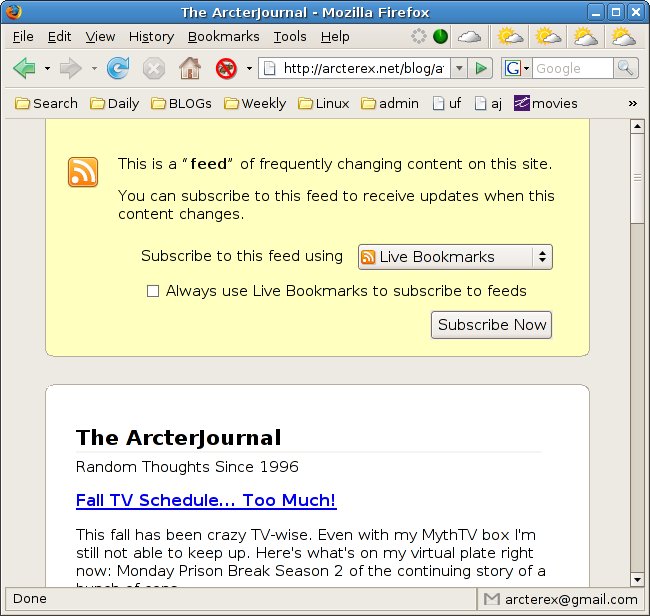
Firefox provides you with a preview of what the feed looks like (handy to check for full text vs excerpts, images, etc, and gives you the choice of how to subscribe. You can create a live bookmark as before, select from a couple of well known online aggregators (bloglines, my yahoo and google reader are currently listed), or select a program to use (which remains in the list for the next time). Nice and handy, and good exposure for the online aggregators that people may not know about. Personally I re-discovered the Google Reader which has had a major facelift… I’ll blog about that soon enough.
There are some other tweaks I’ve noticed as well that are less major but still nice to have features.
- themes and extensions have merged to one interface
- you can now cancel an uninstall of a theme or extension
- newly opened windows can open in tabs
- built in session saving via the ‘when firefox starts’ option… not as featurefilled as the old session saver plugin IMHO, no options for restarting a session or starting fresh or not it seems
- maybe more control over the search engines you can use (not 100% sure, never really go into there myself)
That’s about it. I’ve only found one real downside to the new version of my favorite browser, the lack of a single place to click to close tabs that doesn’t move around on you depending on the number of tabs you have open. The rest of the browser is gold… thanks for reading so far and happy surfing.