There are hundreds of far cooler people who have posted reviews of the Apple Watch Ultra 2 already, but this is mine. It’s also a few months late, but we can pretend this is one of those “after X months” type reviews.
Previously on… (My wrist)
I’m coming from the Apple Watch Series 6, which was the first one the blood oxygen monitor. I’ve worn it basically 24/7 (other than charging) since I got it, and it’s been a big part of my over 1300 day move streak that I’m pretty proud of.
There’s definitely nothing wrong with my Series 6, the battery isn’t amazing, and there’s a little bit of lag in the interface, but overall it works just fine.
So why update? Honestly, mostly gadget lust. I didn’t upgrade my iPhone this year, so I needed to fill the hole in my heart with pure consumerism. The design is very different from the Series 6, and I was looking for something different to inject a little… “something,” so that’s why I had my eye on it.
I definitely don’t need it’s ultra super mega rugged features. I’m not running marathons, week long hikes, scuba diving, jungle adventures, nada. I run around my block, sit at my desk at a computer, sit on the couch watching TV, and not much else. Doing photo shoots doesn’t count as an extreme sport.
Arrival
I ordered the watch when it was available to order (shockingly announced as a “you can order it now” during the Apple iPhone event), and it arrived on launch day.
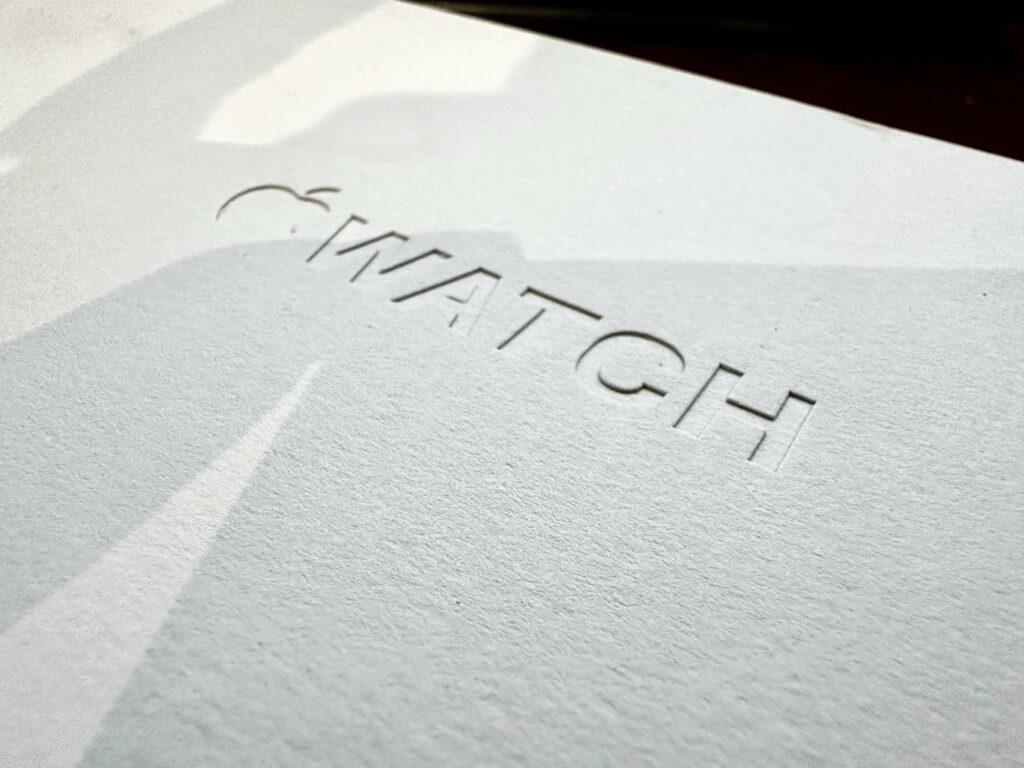
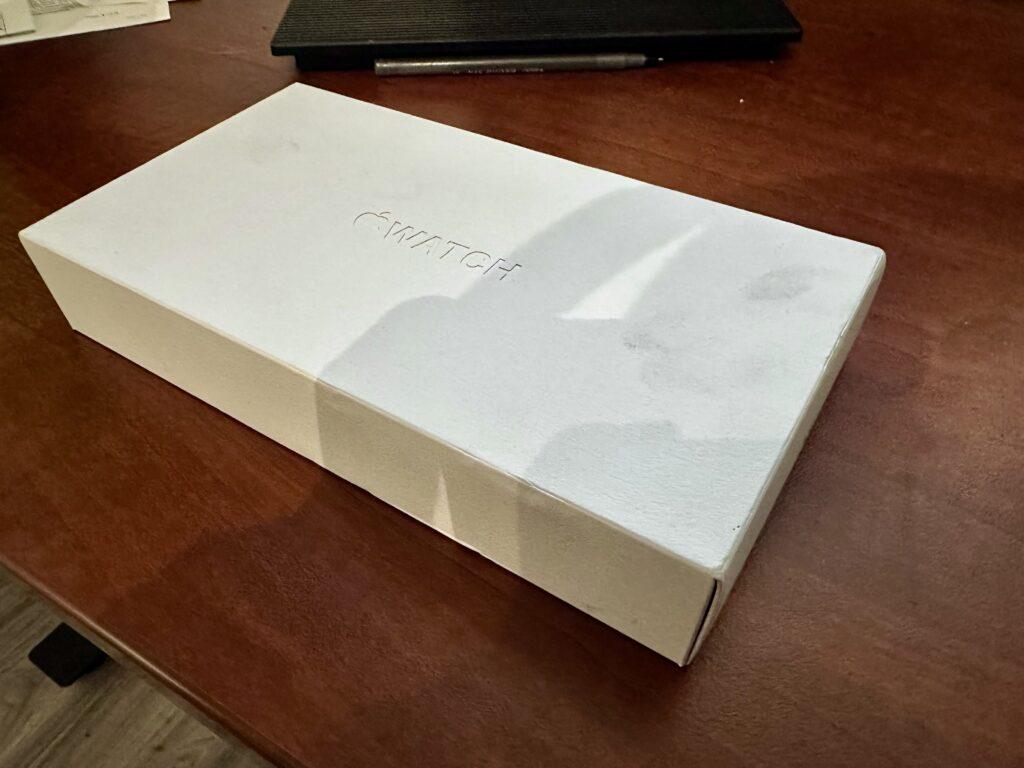

The packaging was a bit odd – bigger than the normal watch, but had the watch strap in the same box (vs a separate one like the non-Ultra), and it also came with an instruction manual. I have to say that the Apple Watch unboxing experience is always a bit disappointing because the watch isn’t attached to the strap in the box, you get just this… “pill”, that doesn’t look nearly as good until the strap is actually attached to it.

Physical Appearance
I’ve played with the Ultra a few times at the Apple Store, to make sure it feels and looks half decent on me, and it does. It’s obviously noticeably bigger, and sticks out higher on my wrist. The size isn’t bad, but I would love it to be just a little less tall. Luckily I have very huge and manly wrists, so the size itself looks reasonable (in my opinion).
The colour is nice, going from the midnight version of Series 6 to the lighter titanium color is a change. I’ll have to look at some different bands to change things up a bit with a more professional looking metal link band.
For now though, I went with the most “normal” band that was offered. The Ocean Band was too… “ick”, and I’ve actually gotten a cheap knock off of the Alpine Loop (the one with the weird/cool buckle setup) and I don’t like it, so I went with the Trail Loop which is pretty close to the Velcro apple bands I use already.
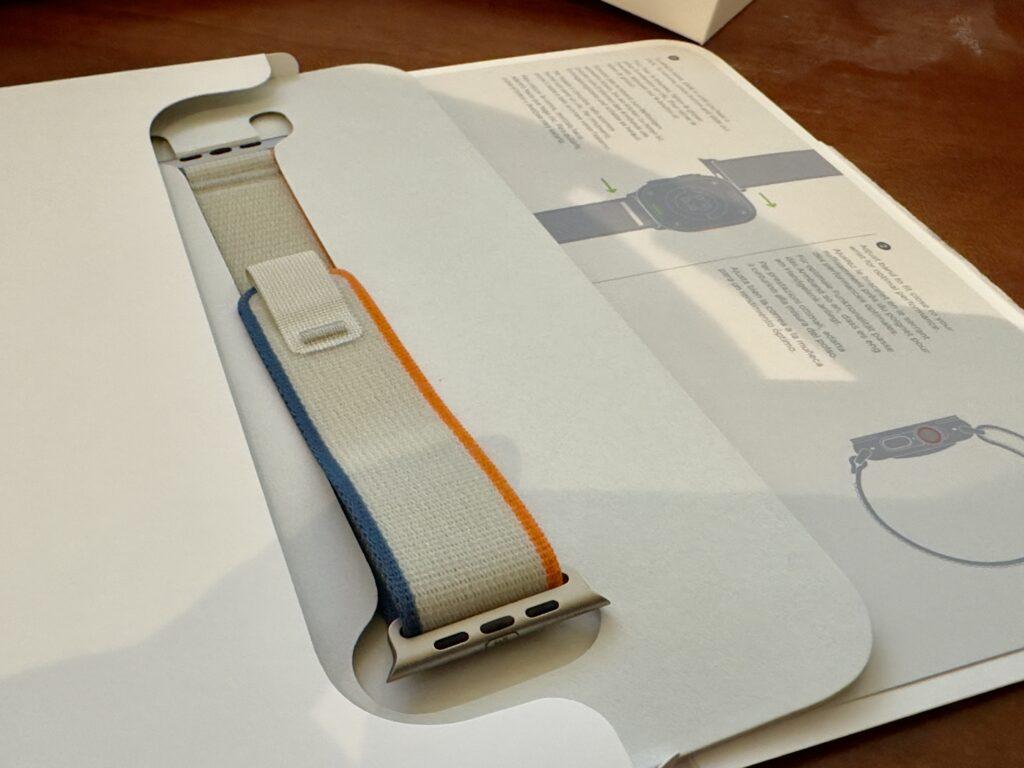
The Action Button
The idea of the action button is great. You can set a waypoint, start a workout, run an app, etc. My problem with it is that what I want to do 100% depends on the circumstances. People are using state dependant shortcuts to deal with the action button on the new iPhone 15 (if it’s upside down do X, in portrait do Y, face down do Z, etc), so I need to look into the possibilities of doing the same with the watch, using shortcuts somehow.
Right now I have it set to start a workout, but honestly I’ve never even used it, I just hit the widget on the watch face. Interestingly the ‘start a workout’ shortcut actually starts the workout (the last type you did) not go to the workout screen to let you choose which one you want to use.
A good thing is I haven’t had any problems hitting the action button with my thumb while using the other buttons on the other side of the watch that I’ve seen mentioned online by others.
WatchOS 10
Many others have written much more and much better about the new WatchOS. The short version is I’m not sold on the new UI, but things seem to be nice and smooth for the most part (the new and faster chip helps with that of course), and there are some nice tweaks. I can honestly say that now, months on, I have yet to consciously use the new “scroll wheel reveals the app UI” paradigm.

Working Out
My main only workout is running, so that’s the perspective I can give.
The centripetal force of the watch around my wrist while running is noticeable. I feel like I have to have it a bit tighter on my wrist than with the old watch, and even then it still feels like it’s “pulling” as my arm moves. Not badly, but something that takes a few to get use to before you completely forget it’s a thing.
Some really nice improvements I’ve noticed while running:
- There isn’t any lag between the of hitting a split and Siri announcing it. On the series 6 there was sometimes a few – or more – seconds between the two.
- My podcast player,Overcast, doesn’t seem to “swap out” when Siri announces things. Previously maybe 3 out of 5 times when Siri would announce a split, or the workout ring closed, Overcast would sometimes not resume after, and I’d have to either restart it by going and starting the app again (more extreme) or have to hit the play/pause control on my AirPods (more common) to start it playing again. This doesn’t happen anymore.
- I haven’t looked down and seen that my heart rate wasn’t being recorded more than once or twice. With the series 6 I’d occasionally look down and see my heart rate wasn’t being recorded. It’d come back after a few seconds, or an adjustment of the watch on my wrist, but not anymore.
Oh, another Overcast related good thing (and again, I have no idea if this is the new OS, a newer watch, or the Ultra 2 in particular) is that when Overcast syncs podcasts to the watch for local playback (I’m too cheap to activate the cell service) overnight it always has all podcasts downloaded fully.
Battery Life
When I got the watch I almost forgot that this was a huge appeal of the watch. They claim 36 hours of normal battery life and 72 on “low power mode” (the “I’m hiking the alps with no charger” mode).
So far this bears out. The first day I had it I charged to 100% and put it on at 8am. About 36 hours later (8pm the day later) I was at about 20%. I’m pretty sure it could have lasted through the night, but I didn’t want to wake up with almost no battery for my morning run.
That battery test included 4 workouts (two 40 minute runs and two 10-20 minute walks) plus a completely normal amount of use during the day, checking weather, apps, etc.
Watch Faces

I haven’t even talked about the watch faces. The bigger screen on the series 7 allowed some more space for different watch faces that the series 6, with the smaller screen (or rather, a screen that didn’t extend as far to the edges), and it’s nice to have those options. The new Ultra only watch faces expand on that. The Modular Ultra gives 6 round complications around the outside, plus a middle complication.
The number of complications seems to be less relevant with the WatchOS updates, but still, I like my wrist super-computer to be as super-computer as possible.
The Few Months Later Perspective
I suck at editing and posting to my blog, but since the first draft of this post I’ve had another few months of use and I can say a couple of things.
- With a 40 minute or so workout each day it feels very easy to make it to at least 48 hours. I charged last night after 48 hours of use (with a work out each day) and still had around 19% battery left.
- The extra weight of the watch on my wrist feels normal now.
Conclusion
It is a bit of a change with the weight and size change, I’m not going to lie. The Ultra 2 feels like it’s a little more difficult to “dress up” and have it look like just another piece of jewelry that blends into your outfit. It’s not a huge ass Rolex that a rich man would wear, but it’s more noticeable on your wrist than the more-ubiquitous-by-the-month non-ultra Apple Watch.
Granted, I don’t “dress up” anytime other than doing wedding photography now and then, so…
The weight I’m definitely used to, but on a run it still feels like it’s a bit too heavy. This will, I’m sure, pass in time.
The new chip, OS, etc, all contribute to the watch feeling fast and smooth. This is definitely coming from the fact I’m coming from a 3 generation old watch, but it’s something I notice.
The screen is gorgeous. There’s something about the flat screen I really like compared to the rounded glass from the non-Ultra. Nothing wrong with the rounded glass, but the flat glass feels “smoother” somehow. The larger size gives a bigger screen for older eyes, which is also appreciated.
Should you upgrade?

If I were a real reviewer I’d end with a “should you upgrade” section and say something along the lines of:
If you have the Ultra 1, there’s no reason to upgrade, if you’re a non-Ultra Apple Watch user you only should if you want the better battery life or extremeness. If you don’t need the extremeness, or have a modern Apple Watch from the last 3-4 years, you’re fine.
If you’re a sad nerd like me who needs technology to fill a deep hole in his soul though, and have $1000 Canadian sitting in your wallet, go for it.
