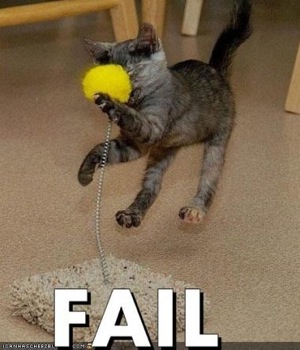
OK, long, sad story coming up. Bail out now if you need to. Dad called saying his computer was doing strange things, not booting right (starting up a linux boot screen), messages about a drive failing, etc.
Oh, and Dad, this is not a reflection of you asking me to help you with your computer, but my own personal failings and reasons that I have started to wonder how I can put my socks on in the morning by myself. Since you don’t have a computer right now you won’t be seeing this until after I’ve explained in person the problems I had with it.
Anyway, you’d figure any moron with 15+ years dealing with computers and PC hardware could deal with the issues, right? Throw in a disk checker (such as SpinRite), use something to clone the bad disk to a new one, do some cleanup, upgrade everything, install all the patches and updates, done in an evening right? Heck, I even had an older USB hard drive that, when taken apart, yielded a nice 230G PATA drive to use (and being the computer is 5+ years old, with C: being a whopping 13G drive, even this small-by-today’s-standards drive would be a huge improvement). Even better I even had a better (not by much) video card to put in.
So I started…. here’s a list of what went wrong to start with.
- Spent lots of time mucking around and cloning the wrong drive. Cloned C: to the new drive instead of E: (clearly written on the paper that I got) which was the one that was failing.
- Spent lots of time plugging drives in and out figuring out which was which and what names windows (XP) would give the drives if they were plugged in and out.
- Finally decided to just get rid of the E: all together, re-install / move the data on E: (which was where program files were being moved to as the 13G C: was 90% full), and leave F: (digital photo storage) alone (other than re-partitioning it, as it was a 40G drive with 10G of NTFS available and the rest old linux partitions!).
- At some point a wayward IDE cable made it’s way into the CPU fan unnoticed, and the system ran for a while with no CPU fan, until it slowly crashed and (almost) burned. Left it overnight at this point to let everything cool off nicely to stop the warbling motherboard alarm from going off and telling me the CPU was slowly sizzling itself to death.
Ok, finally got things all figured out, booting up on the new 230G drive, yay! Now the long and horrible task of updating everything to SP3 + patches + patches for patches + extra software + patches for extra software. New video card went in so it needed new drivers, I had to re-install some software to make sure that the now-not-there E: location was updated properly, etc. All time consuming in the waiting, but fairly standard.
Almost all done, just need to swap the new drive in and done!
Now up until now the computer had been sitting sideways on the floor, with all the old drives still in it (just in case I needed to remember where one was plugged in or something) and the new one sitting on top.
You other geeks can see what’s coming can’t you? Yea….
I moved the new drive just a tiny bit on the top of the case and heard a tiny little “pop” and that smell that no computer person wants to smell, the smell of the magic smoke escaping.
Nooooooooooooooooooooooooooooooooooo!!!!!!!!!!
Now this was mid-day today, after 2 (calendar) days of working on this.
And there was no luck for me here, no drive magically working afterward, it was dead, dead, dead. Completely setup, updated, patched, and not-recognizable by the BIOS at all. My wife can attest that I had none-too-kind words for myself after that.
Did I mention that yesterday I was out at the lake with some friends and got myself nicely sunburnt? Not even a nice all over burn, instead it’s all blotchy. Bleah. And hurts.
OK, back to the computer. What to do. OK, start over again.
- I found another older USB hard drive, only 160G but still usable. Nope, won’t boot, dead and old. Pitch into the garbage.
- Last shot was a nice 500G external that I have (sorry Brian). Complete overkill for Dad, but it’ll work.
- Repeat the same steps. Clone the drive to start.
- Clone done, swap cables…. drive starts to boot to windows and reboots. WTF? OK, maybe 500G is too much for the BIOS to handle. Re-jigger some things and try the clone again, oh, and there it goes again working. Odd (more on this later).
- Reboot, ensure it’s booting the right drive, backup the bad drive to it, do the Windows Update and Patch Dancetm. Software moving, re-installing, re-updating, etc.
Now it’s almost midnight tonight, everything is tested and rebooted to make sure things come up properly, and it’s ready for the final re-jigger of the hard drives (I’ve been using a magazine to keep the drive off the metal case to be safe).
OK, so the motherboard was one of the first ones with ATA100 PATA ports, and it actually had 4 IDE ports on it, 2 “standard” ones and 2 that show up to a secondary SCSI BIOS. For best performance I figure C: is master on the first ATA100, the pictures drive is master on the second ATA100, and the DVD drive is primary master on the “standard” IDE ports.
Plug it all in and boot up. Computer goes “beee woooo beee woooo”. Hmm…. not good. Unplug DVD drive, computer starts booting. Weird. OK, lets boot up without the DVD in at all. Boots, windows boot screen comes up, aaaaaannnnnnd……. reboots.
Again with the screaming at the sky.
Nooooooooooooooooooooooooooooooooooo!!!!!!!!!!
Another hour or so of fucking around with it it looks like something either in the form of a drive incompatibility or maybe the magic smoke got let out of the the SCSI controller. Re-do the drives so they’re all on the “standard” IDE ports, reboot (pray), see it working, shut down, reboot again to make 100% sure, it boots, and shut it down and get it ready to go back to it’s home tomorrow.
Yay.
Then of course there’s my other buddy’s computer that he wanted re-installed, so that was started next.
All’s well that ends well at 2am on a Friday 🙂