Scoble, my insight into all things Microsoft, mentioned today that Messanger 6.2 shipped. Nifty, why not upgrade from 5.0? 5.0 hasn’t been respecting my wishes as far as a default browser goes, anyway right?
So I clicky clicky install. It askes me if I want to install the MSN toolbar, which lets me to go MSN, shop, blah blah and do all sorts of things I don’t do because I don’t use MSN at all. Oh, and block pop ups. On a lark I said yes to install the additional toolbar just to see how similar or different it is to google’s toolbar which I use on my never-run copy of IE.
So when I run MSN Messanger for the first time, what’s the first thing it does? Give me a pop up window. Geeez.
Looks like they added logging of conversations (finally! it’s only 2004) but before you can do anything you get a warning that you have to remember to notify people you’re logging them. You can click a link to read more though. What does the link open up in for me? IE. Big fucking surprise. I’m sure it’s because they made it not render nicely in other browsers though (all the stuff at the bottom has it’s alignment messed up).
I wonder where the “turn off annoying banner ads on my IM client” option is? Or the “respect my browser settings beyatch” toggle?
Update: Randomly, about ten minutes after I install and wrote the above, a box popped up asking me if I wanted to take part in privacy invading data mining customer satisfaction surveys for the MSN toolbar, and then IE popped up with the new toolbar. WTF? Why did it take so long? Anyway, here it is…. look familar?
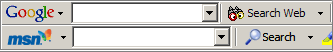
In Soviet Russia the pop up blocks you!