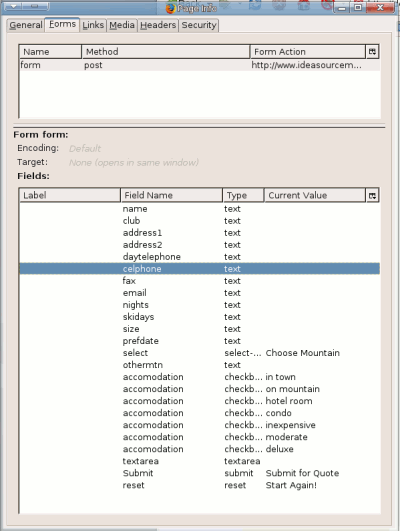 I’m probably the last person in the world to discover this, but I finally figured out something useful for the Mozilla/Firefox “view page info” property box available from the context menu. I’ve seen this before of course, even clicked it a few times, mostly accidently. Basically it displays, information about the page. Media type, links, etc. Not really useful to the casual surfer for sure. Then I was doing some development on a project and found something wonderful about it.
I’m probably the last person in the world to discover this, but I finally figured out something useful for the Mozilla/Firefox “view page info” property box available from the context menu. I’ve seen this before of course, even clicked it a few times, mostly accidently. Basically it displays, information about the page. Media type, links, etc. Not really useful to the casual surfer for sure. Then I was doing some development on a project and found something wonderful about it.
As any webdev knows when you’re turning the form fields you get from your web designer into code it’s a pain in the ass. More often than not each field is named “textfield1”, “textfield2”, etc, and you have to go into each one, change the name of it, remember it, add that to your form processing, etc. Kinda a pain sometimes to say the least. Well the view page info button has a “forms” tab which lists not only all the form fields, but their names, input type, and current value!
As you can see this is my new favorite tool for looking at and debugging form fields on a page!