1:17am
So here I am, stuck in windows… cursing at hardware. So what happened you ask? Some sort of catastrophic happening to force me into this other “os” if you want to call it that? No, not really. I recieved from my buddy Squiz his old Matrox Millenium II to see if it would get rid of the ugly lines on my moniter (it did). Since I was on the floor getting my paws into the syste, I figured I’d play the CPU swap game.
Since you asked, I have 3.
- Celeron 400, bought when I originally got my new system.
- Celeron 300a (overclockable to 450 at one point), given to me by Iambe who recieved 2… sadly this one won’t overclock that high anymore. I plan to try again when I have better cooling for it.
- PII-233 (over clocked to 350), recieved from the Dude at Dell from when I originally put out the call for hardware to the UFie community.
Anyway, so now my screen is clear when I’m in X or windows, no wierd lines running off the top of the windows. I decided to see how much of an improvement performance wise I could get from the different CPUs. I downloaded some benchmarking software (Passmark’s if you were wondering) and got to it. I setup a baseline system as the current CPU, the PII-350, and did the tests.
Then I swapped to the Cel-400 CPU. No boot. Shit. Try again, reseat, reboot. Nothing. Put in Cel-300a. Boot. Set speed to 450 (what it used to over clock to). Boot to windows (I’d rather scandisk than fsck if I’m going to crash). Get about halfway in and crash. Realize I’m going to need more cooling to get it going properly, even after bumping up the voltage. Shit. Give up on the 300a for now. Put 400 back in. Still nothing. Wonder how I can kill a drive with it sitting in a box for 3 months. Put PII back in. Boot up. Nothing. Power down, hold the magic “reset SoftCPU settings to default” button. Nothing. Boot again. Boots. Set up to old settings of 350 at 100mhz bus. Reboot. Halts halfway into windows. Reboot. Bump up voltage, reboot. Halts halfway into windows. Shit. Put Cel-400 in again. Boot up. Get message that tells me the CPU isn’t configured. Set it to the default (fscking multiplier locked CPUs) of 400 at 66mhz bus. Reboot. Boots up fine. Run some programs to make sure that it’s stable. Load up benchmark program, set the old settings as the baseline, and run the tests.
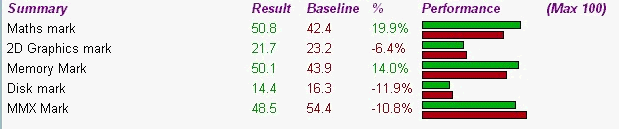
ooh! ooh! recovered one of my photo albums from my second Calgary trip! Check it out here.